User Registration
Signing up on Harmoney is quick and easy. You can do it manually or through an invitation link.
Create account manually
Follow the steps given below to create Harmoney account manually:
- Sign up at https://www.harmoney.in/client/register using your official email address. Only business email IDs are accepted
- Enter the OTP sent on your email to verify your email address
- Set a password. Password should have at least 8 characters. The system will assess its strength and provide guidance to help create a strong password.
- Accept the terms and register your account
Once you log in, you will be asked to accept the Chat Code of Conduct and get basic access to DART and chat functionality.
You’ll also have a 2-week free access to our AI assistant, MIND, to gather and analyse market data.
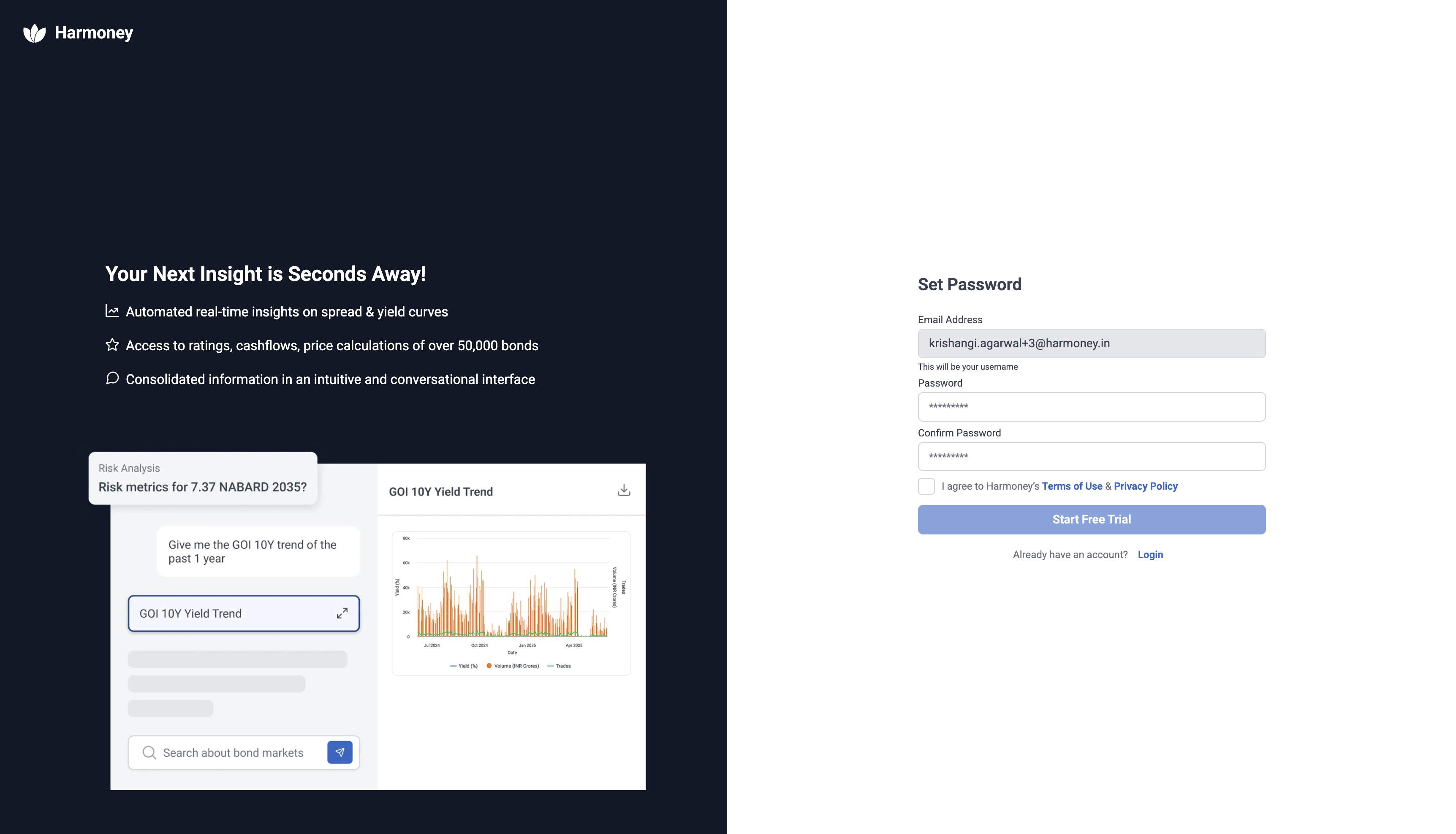
Create account using an invitation link
Admins of an organization can send an invitation link to members of the organisation. To create an account using an invite link:
-
Click on the invitation link received on the registered email-ID.
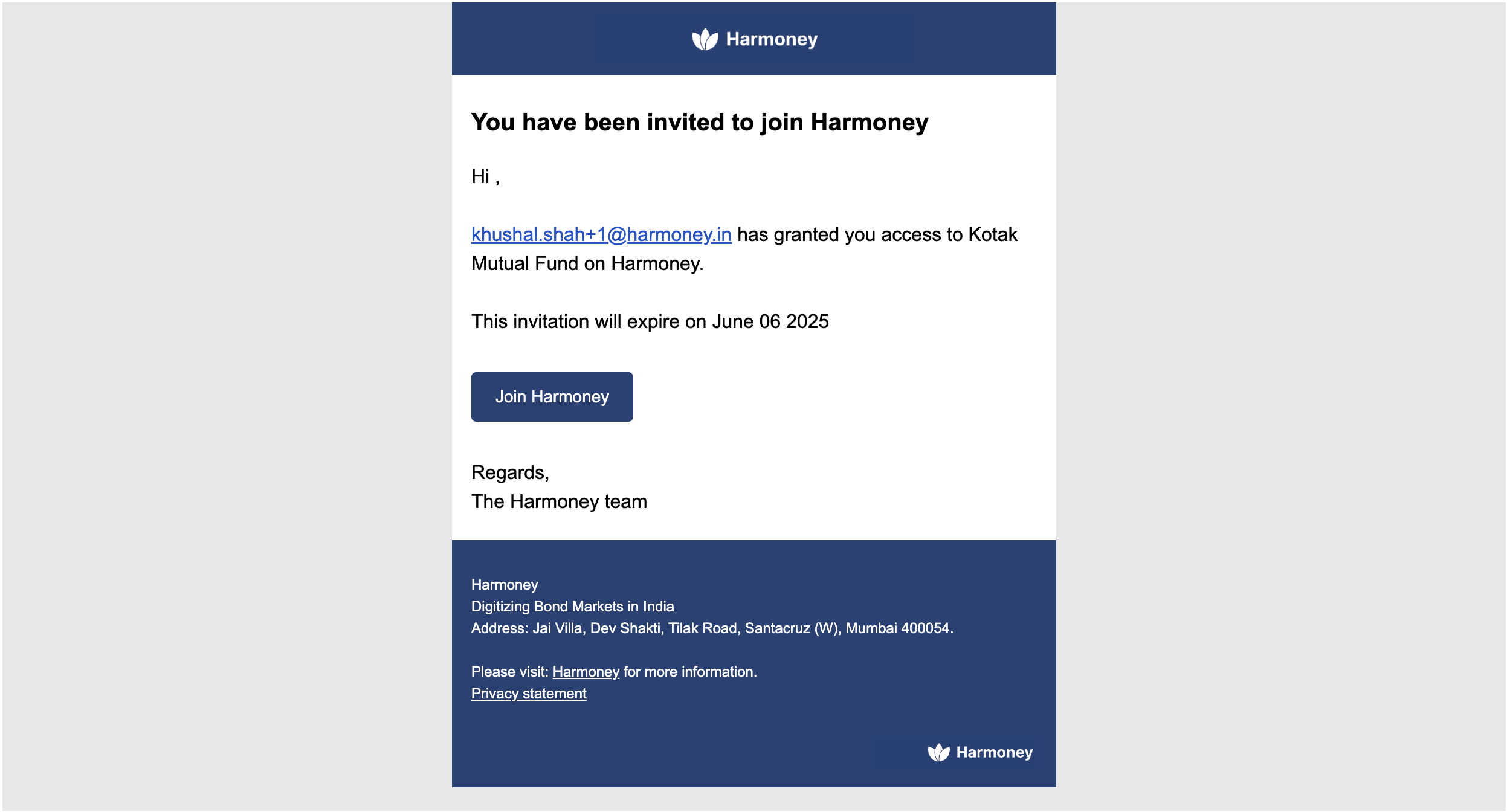
-
Set a password. Password should have at least 8 characters. The system will assess its strength and provide guidance to help create a strong password.
-
Accept the terms and register your account
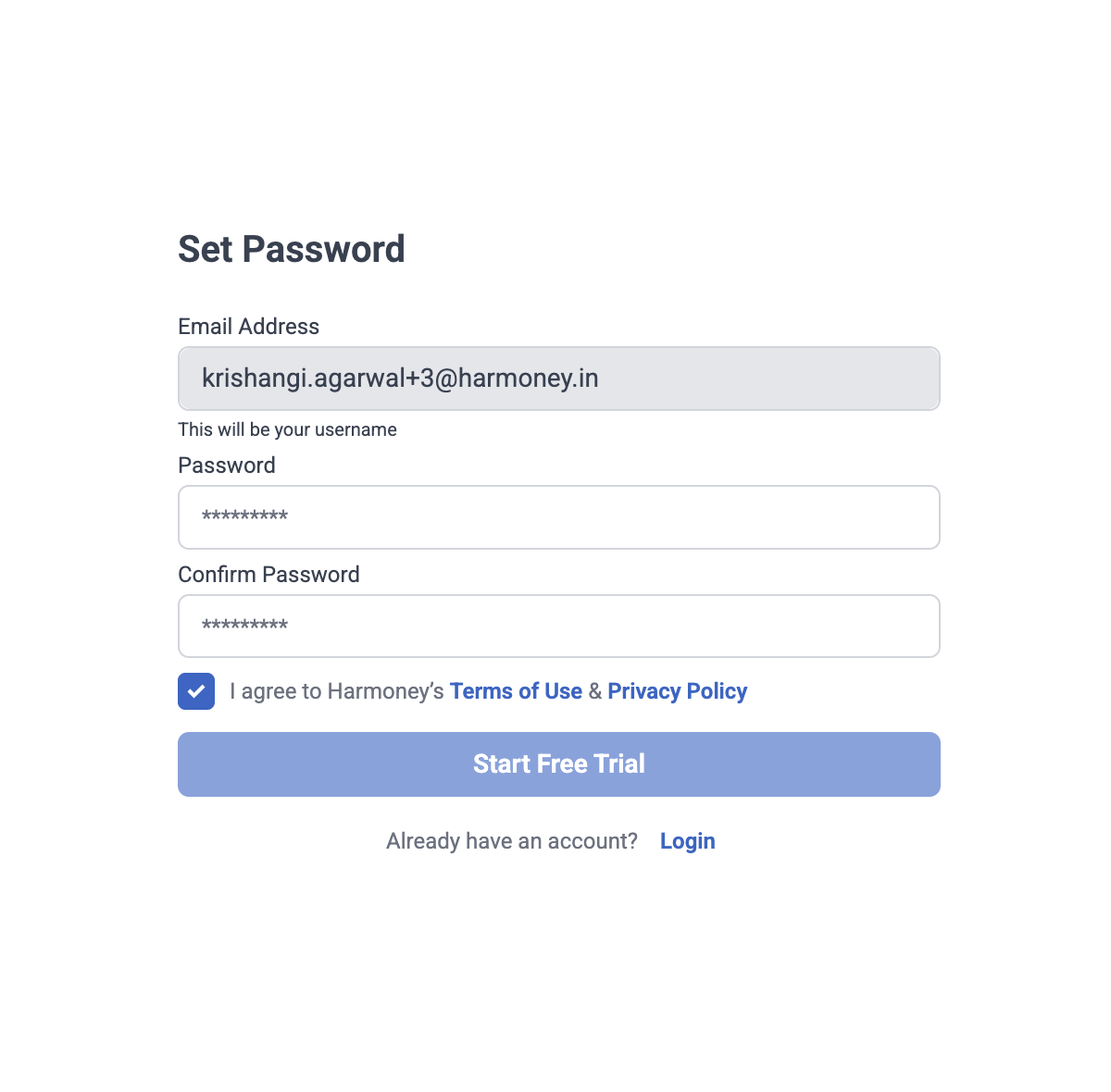
Updated 4 months ago
This gives you basic access to Harmoney. For additional access, contact [email protected]