RFQ integration
DART has a 2-way integration with both NSE and BSE RFQ. This enables the trader to view all the live quotes on both the exchanges and execute trades on NSE and BSE RFQ.
RFQ Quotes tab shows quotes from both NSE and BSE on a single screen. If integration with exchange is, you can hit the quote directly from the DART screen.
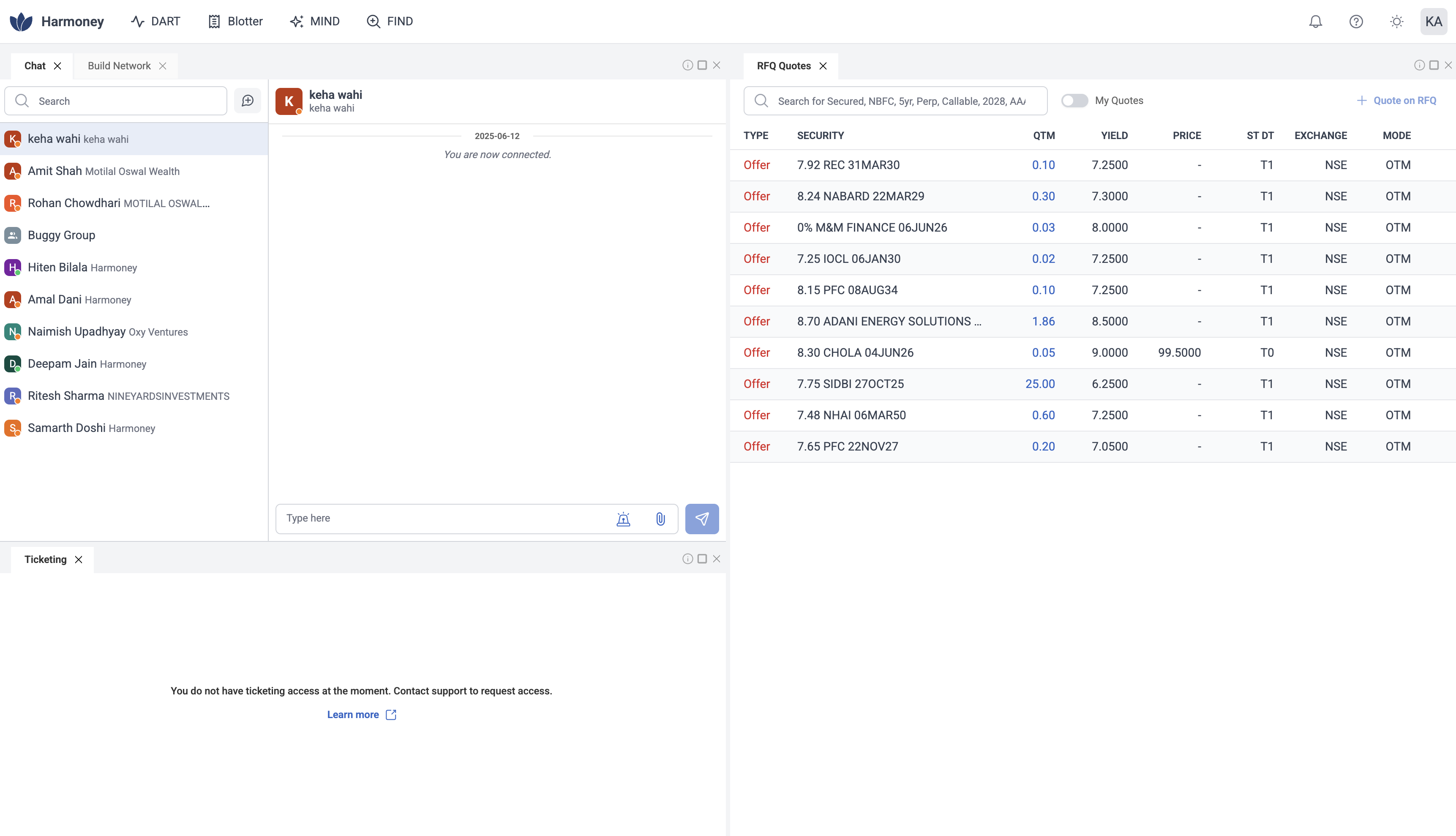
Quote on RFQ
-
To submit a quote on RFQ, click on the button on the top right of this tab
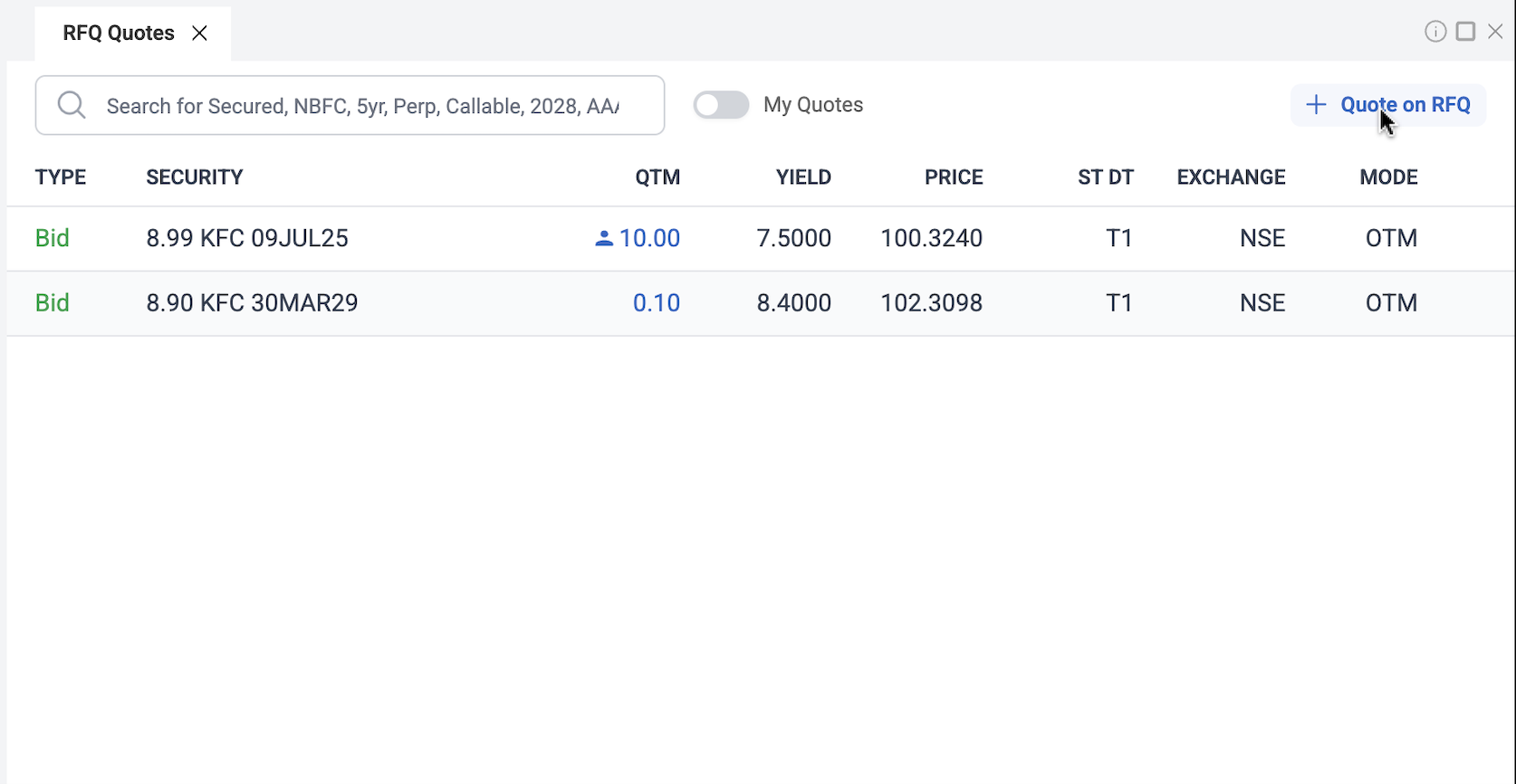
-
You can search a bond not just by ISIN but by free text including issuer name, coupon, maturity, etc. Fill up the details, select the exchange and submit your quote.
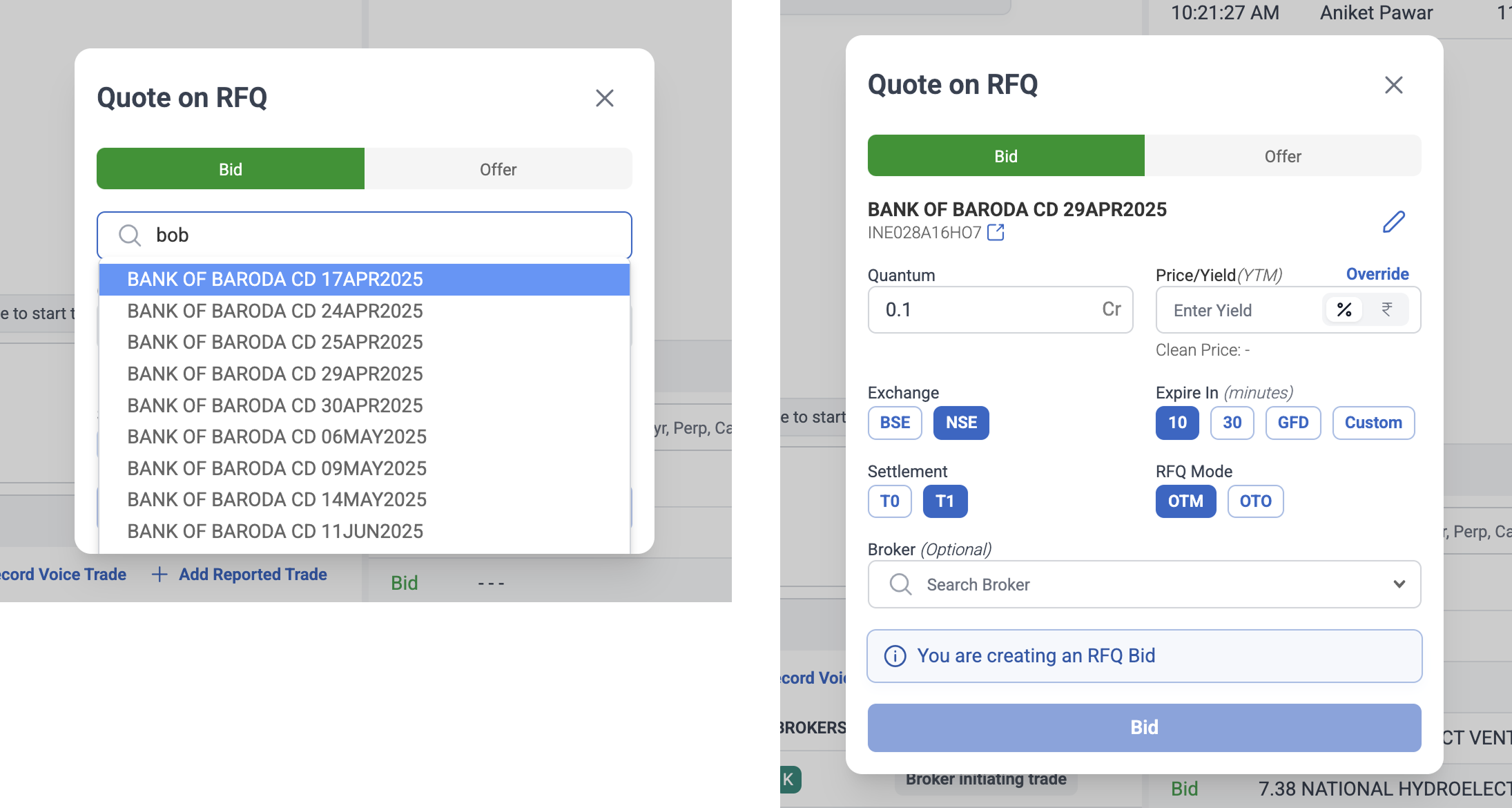
-
View the quote on RFQ in real-time.
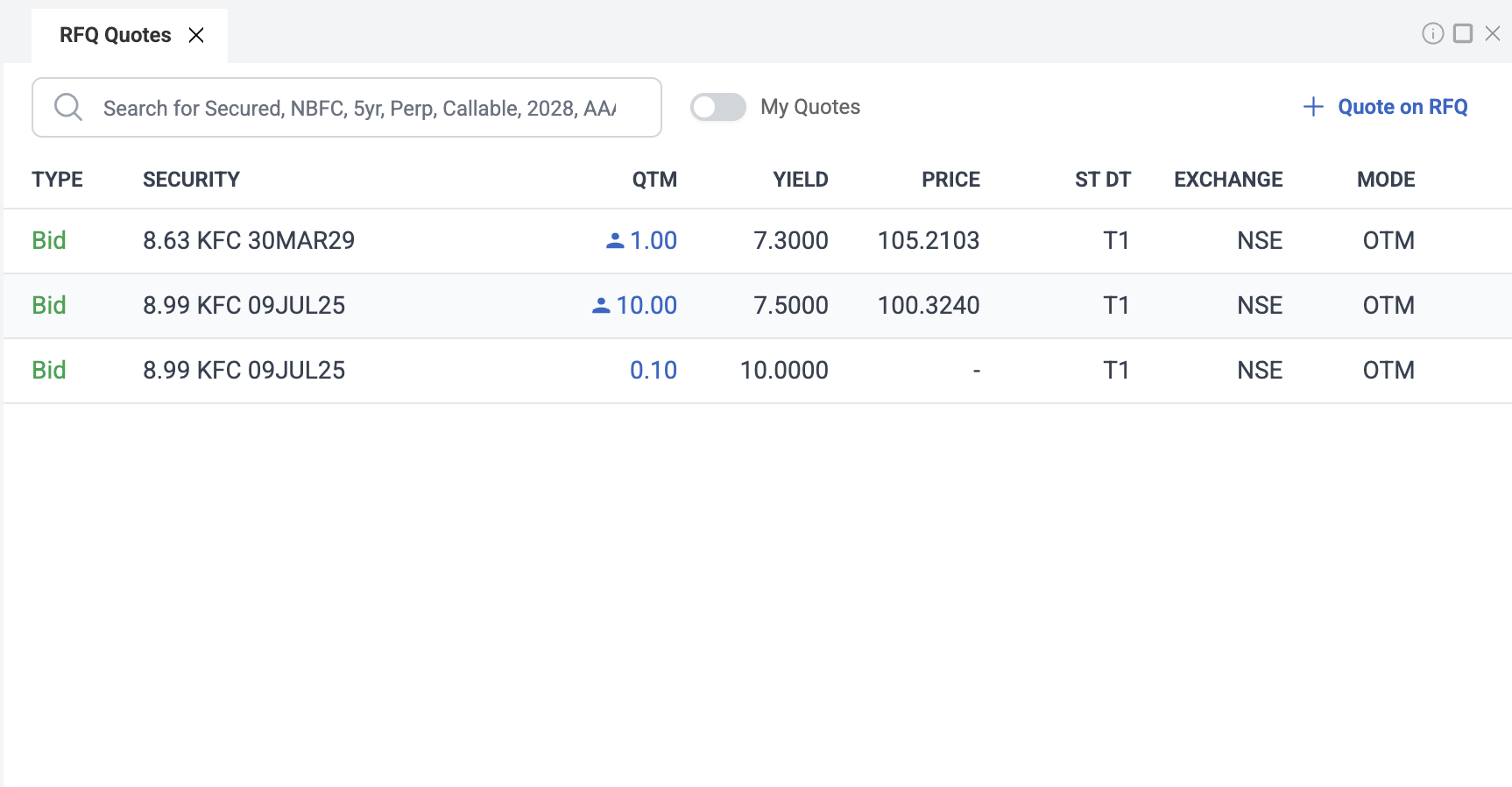
Negotiate on RFQ
After a quote is live on RFQ, users can put a counter bid/offer on the initial quote. To do that:
-
Hover over the quote to see a counter button next to the buy/sell button.
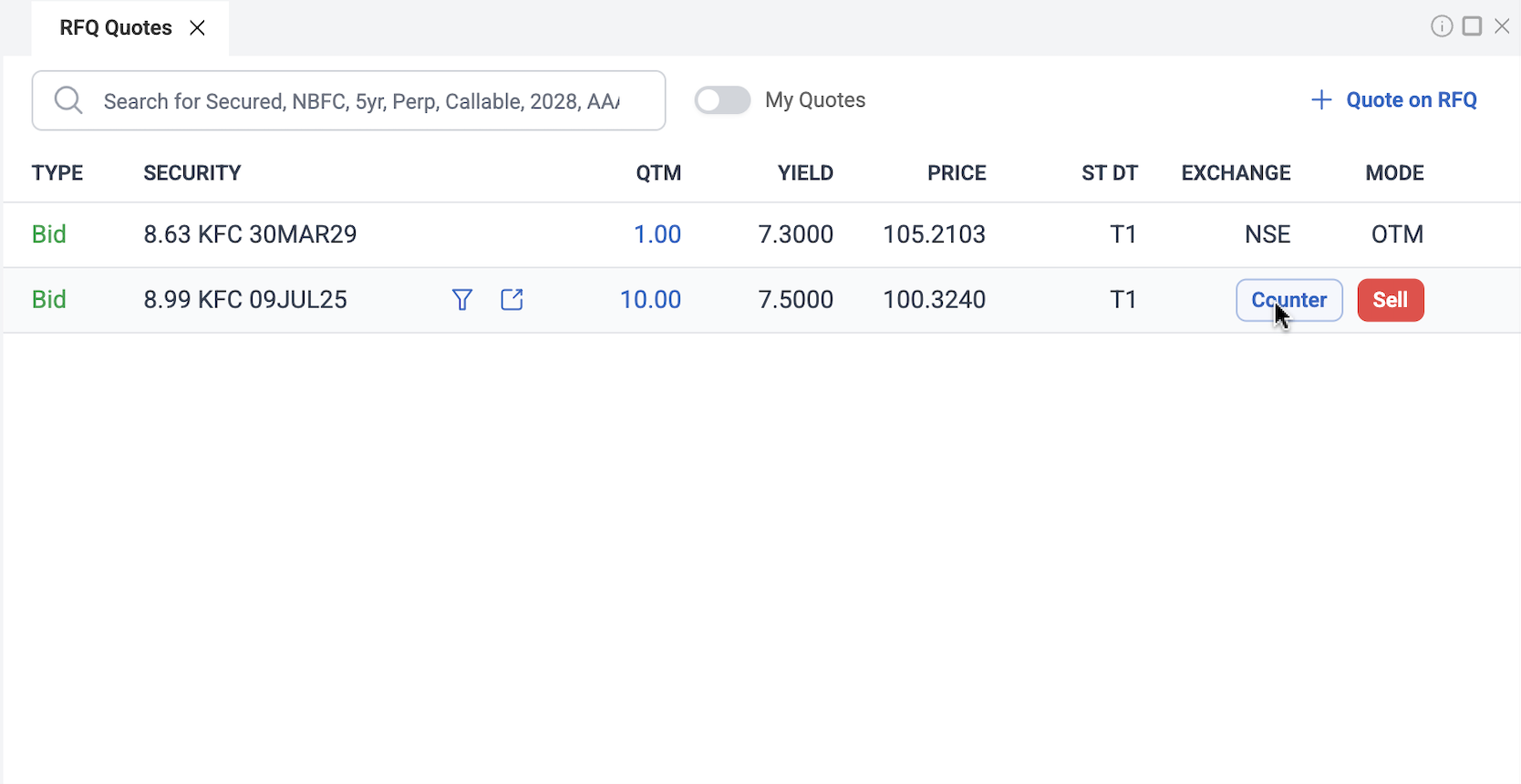
-
Click on it to add you counter price/yield. Submit the form to notify the RFQ initiator of the counter. They can accept or decline the counter via Harmoney.
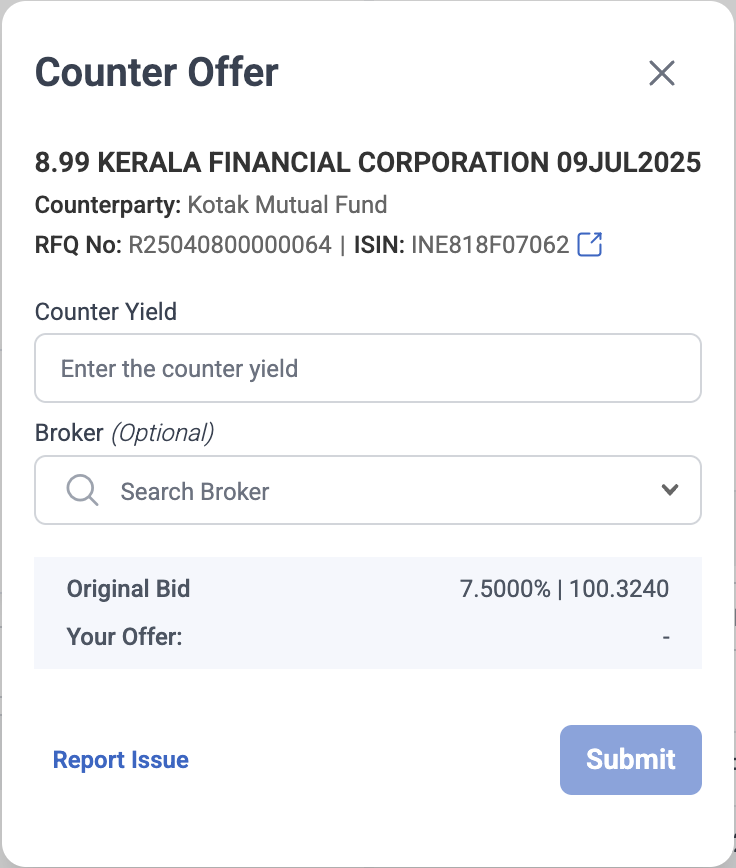
-
The Quotes on which you have placed a counter will be highlighted in blue. To offer a new counter on the same quote, you will have to cancel the initial counter.
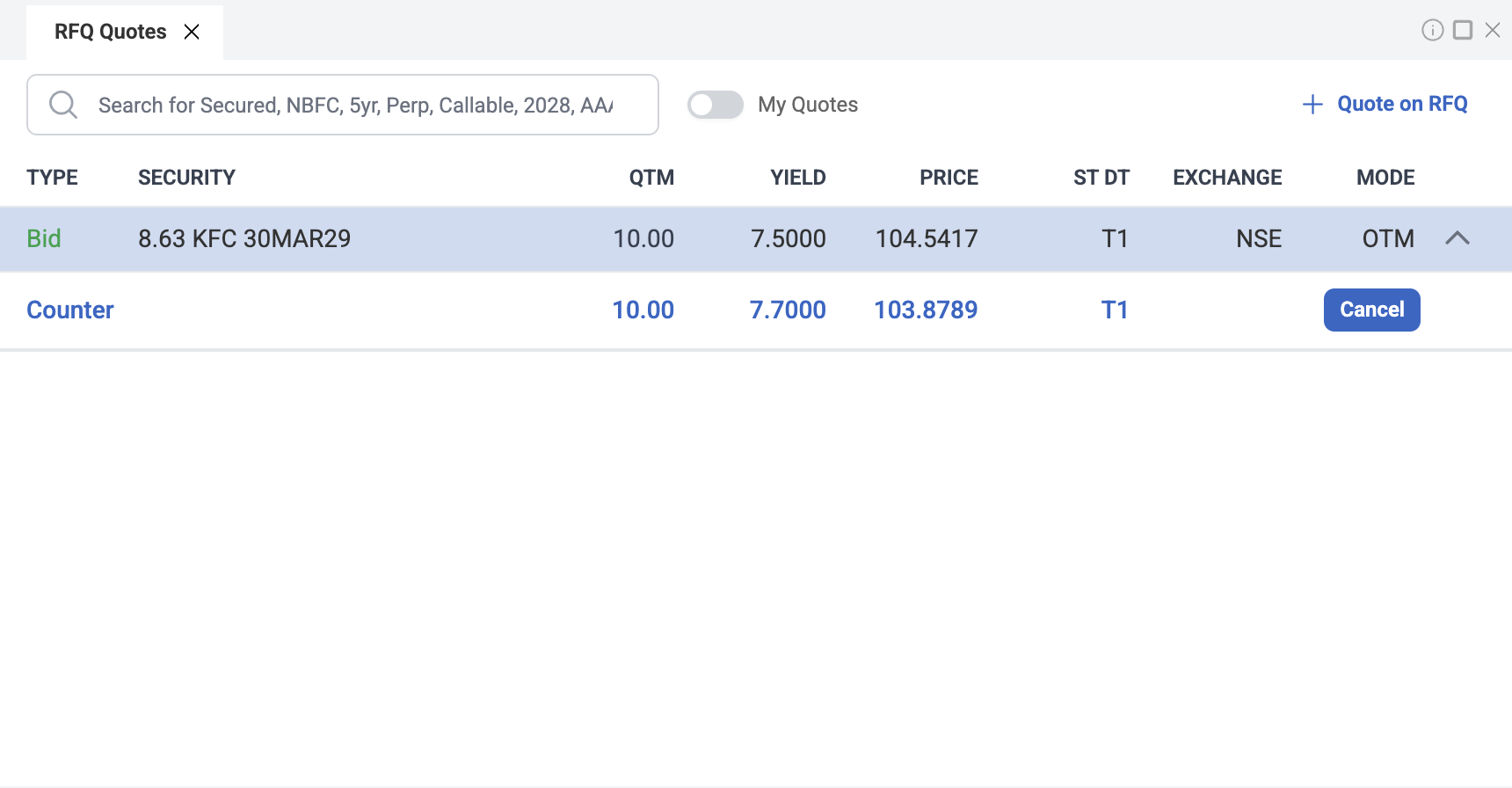
Executing a Trade
-
Hover over the quotes to see a button to buy/sell.
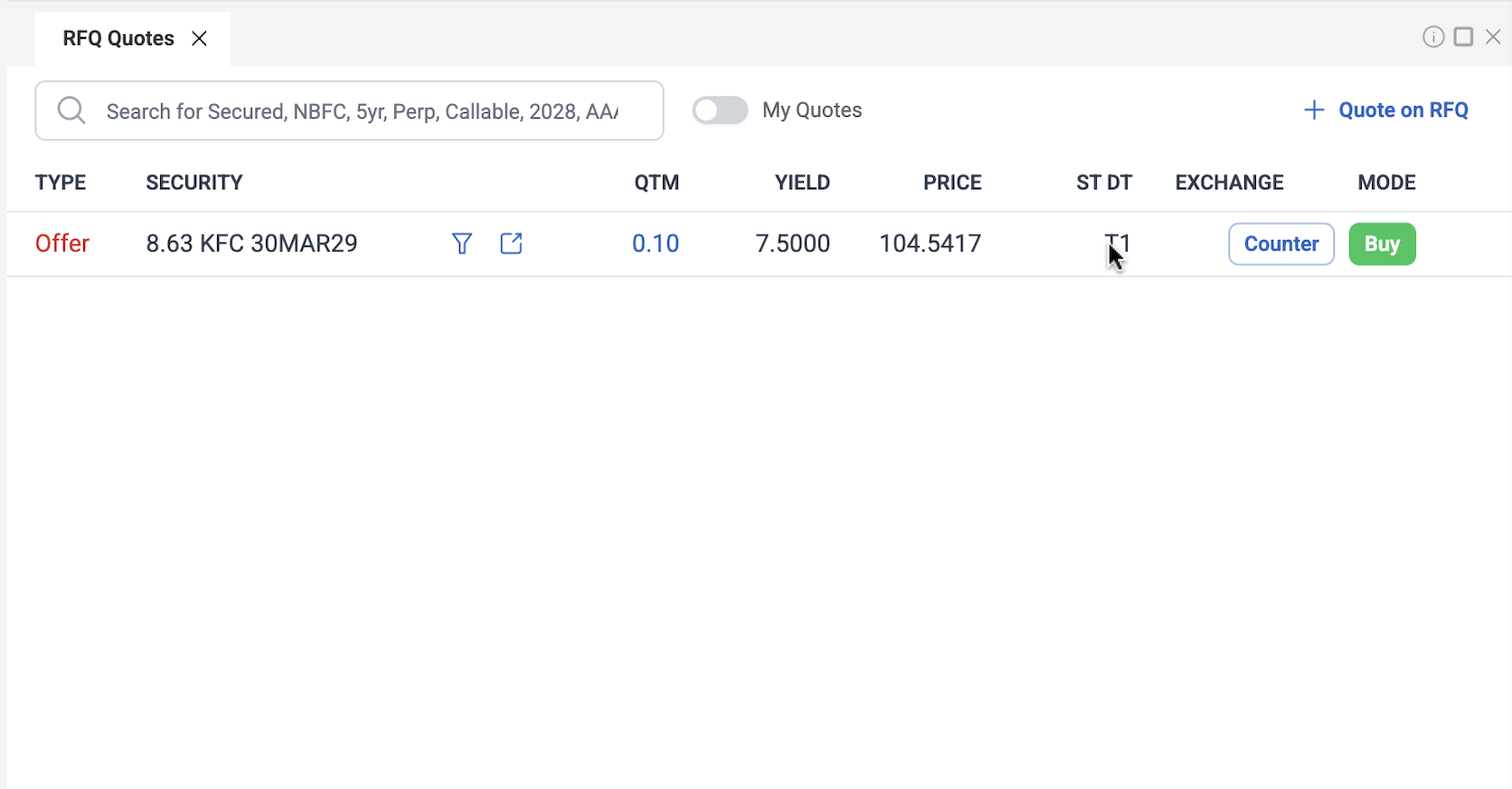
-
Click on the buy/sell button will open a pop-up to review the trade details
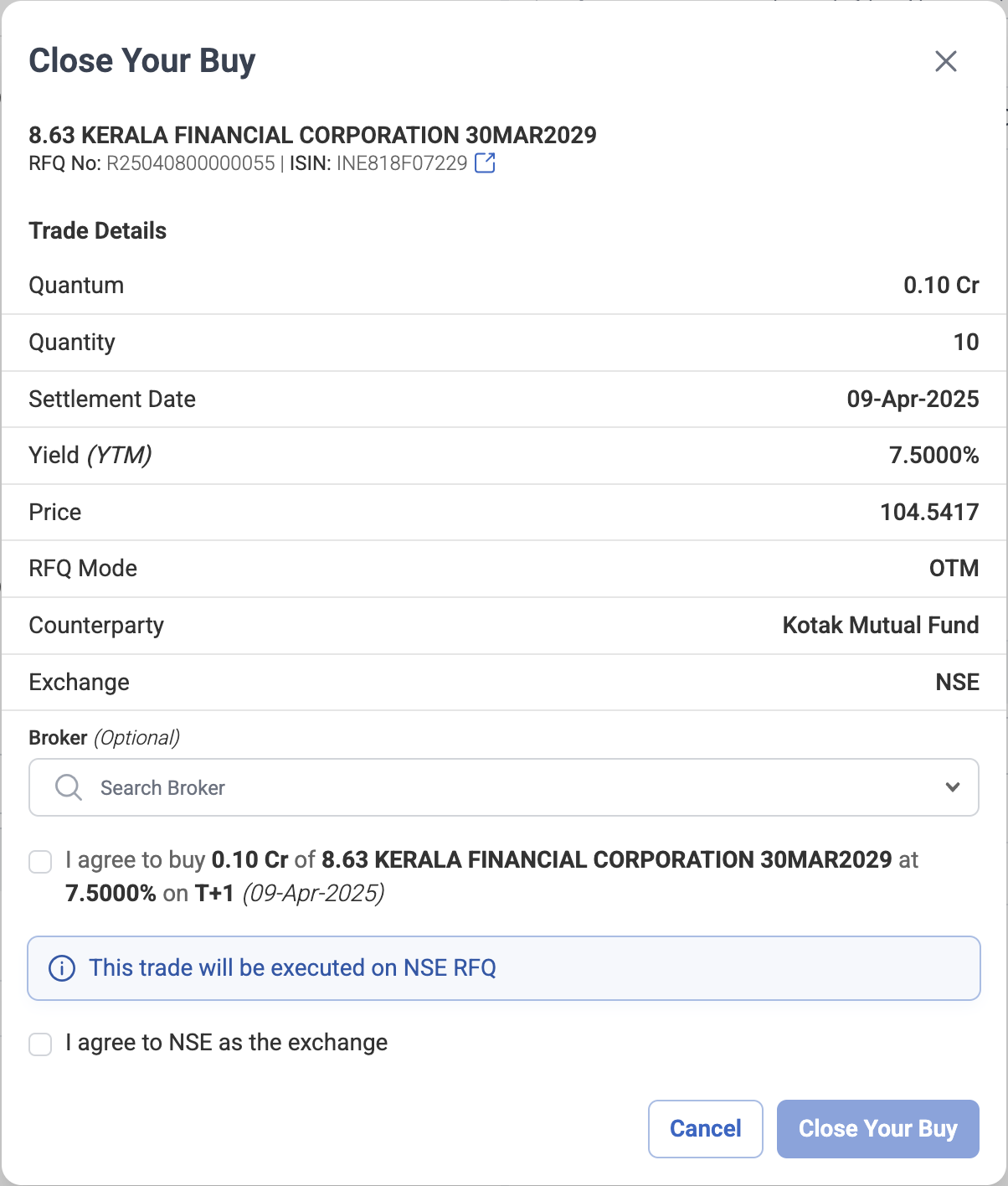
- Post reviewing and agreeing to the trade, click the "Close Your Buy/Sell" button to close the trade on the exchange RFQ in real time.
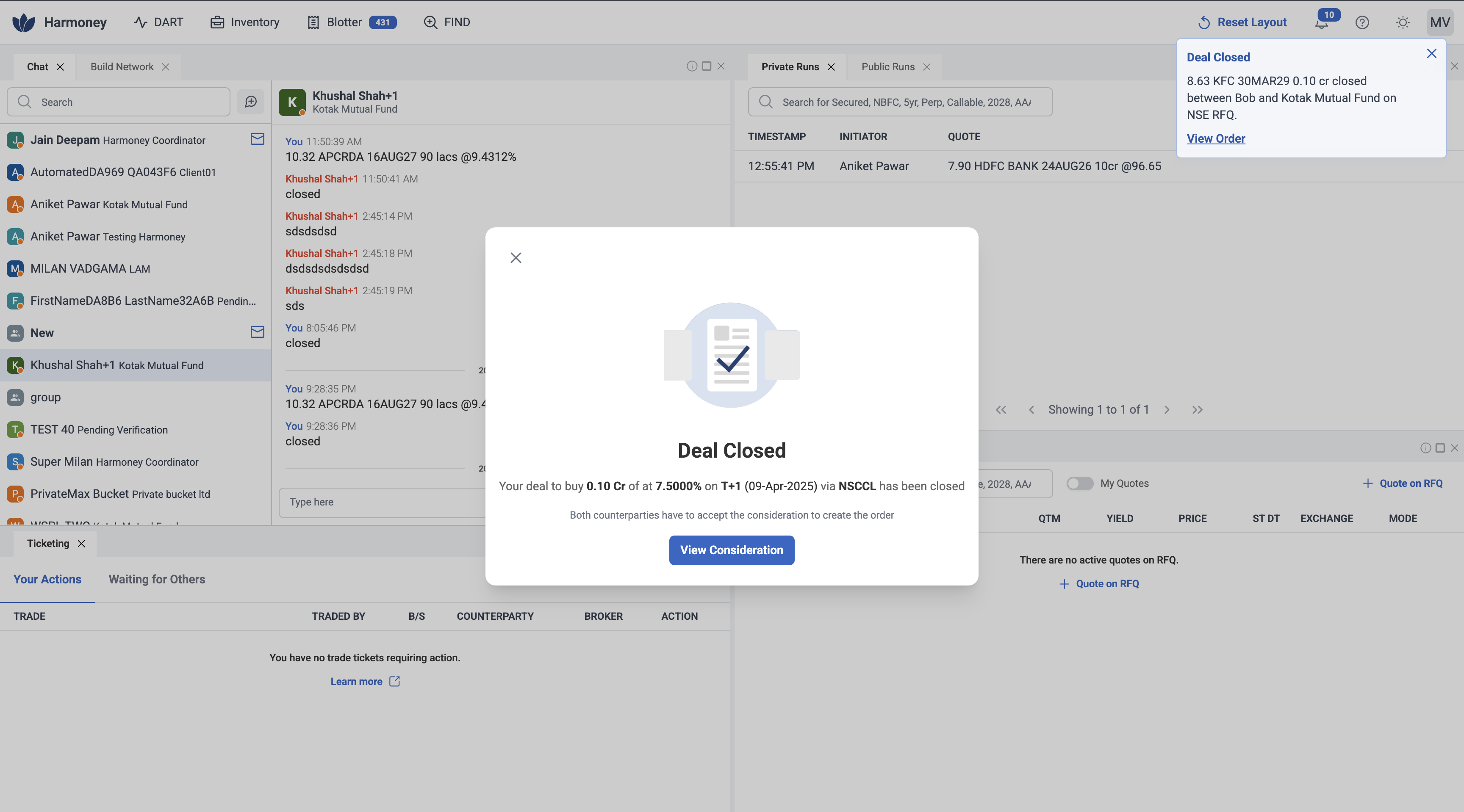
Updated 4 months ago