Add User on BSE
The second step is to add a new user on ICCL. Follow these steps:
- Log in to the ICCL website using your Admin credentials
- Navigate to Participant Master and click on Participant Search
- Fill in all the required parameters as shown in the screenshot provided below.
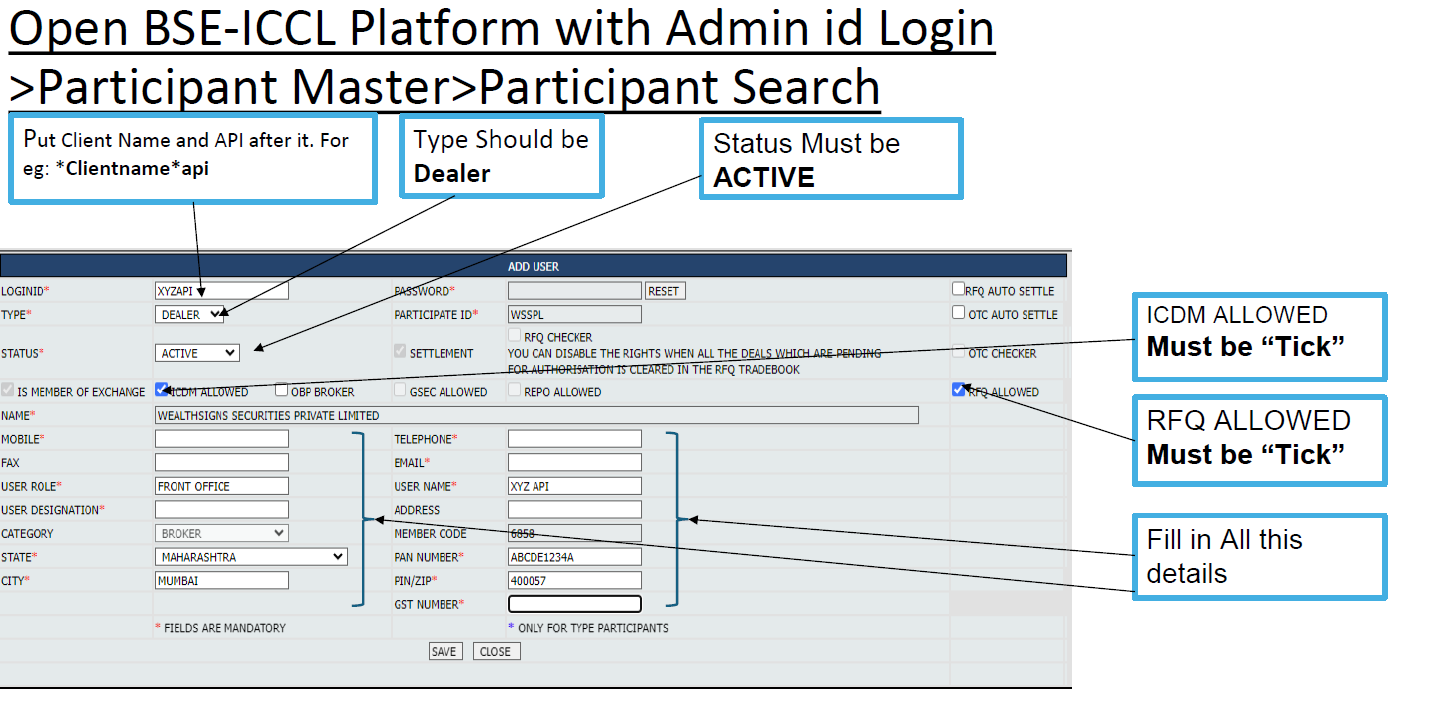
Post Creating the User you have to login into the BSE ICDM platform and reset the password for recently created user, Initially your password is same as your login id , then it will automatically prompt you for password reset, You can choose the password of your choice and make a note of the same.
Updated about 1 year ago