Ticketing
Ticketing allows dealers and brokers to contextually take action related to a trade before and after executing the trade via RFQ or OTC market.
Harmoney's ticketing solution allows both trading counterparties to effectively coordinate with each other and with their internal teams to allow for a seamless execution workflow.
Automated Ticket Generation
Harmoney uses AI to detect trading activity and creates a ticket automatically from the Chat. This is a convenience provided to brokers and dealers to make it easier for them to create tickets and initiate RFQ or OTC trades.
This feature will detect whether the activity is dealer-to-dealer or dealer-to-broker and automatically tag the trade as direct/brokered and set the counterparties. This works even in case of group chats - if there are multiple brokers involved, the dealer will get a prompt to select the broker first.
Note that everything generated via the automation can be modified.
Broker Workflow
Brokers can initiate a trade on behalf of a dealer via a ticket. A broker has to fill up all the details on the ticket and send it to the dealer for confirmation. If the ticket was auto-generated from Chat, the broker has to confirm the details and fill in missing or additional information such as settlement mode.
The broker has to just enter the ISIN and yield and the ticket will auto-compute consideration.
Once the broker has filled in all the details, they can click on "Send to clients". This sends the ticket to the dealer for confirmation. If the dealer is happy with the details, they can confirm and send the ticket to RFQ for execution. For OTC trades, the dealer needs to confirm the ticket so that it flows to the blotter.
The broker can track the ticket status all the way to the trade getting executed on RFQ and then settled on CBRICS or ICCL.
Once sent to clients, tickets can be modified only by the members of the broker’s organisation. Dealers cannot modify this ticket, they can only confirm it. The dealer can request modification via Chat.
Linking tickets
There can be a case when two automated tickets might get generated for the same trade as the trade was closed on chat with 2 dealers. In this case, the user can choose to fill in counterparty details from an existing ticket.
If the user selects from this list of trade tickets to fill counterparty details and Saves, Shares or Sends to clients, then both the tickets will be linked.This means both brokers can edit the ticket and add more members to it. Both brokers can send the ticket to clients and edit it afterwards.
Note: The brokerage field is not visible to the counterbroker or any other members apart from members from the back office.
Sharing tickets
Harmoney allows users to share the tickets for editing to other members of the organisation using the share button present at the top of the trade ticket as shown in the image below. The added members can view and edit all information apart from "Brokerage" which is only visible to the broker and the members from the back office.
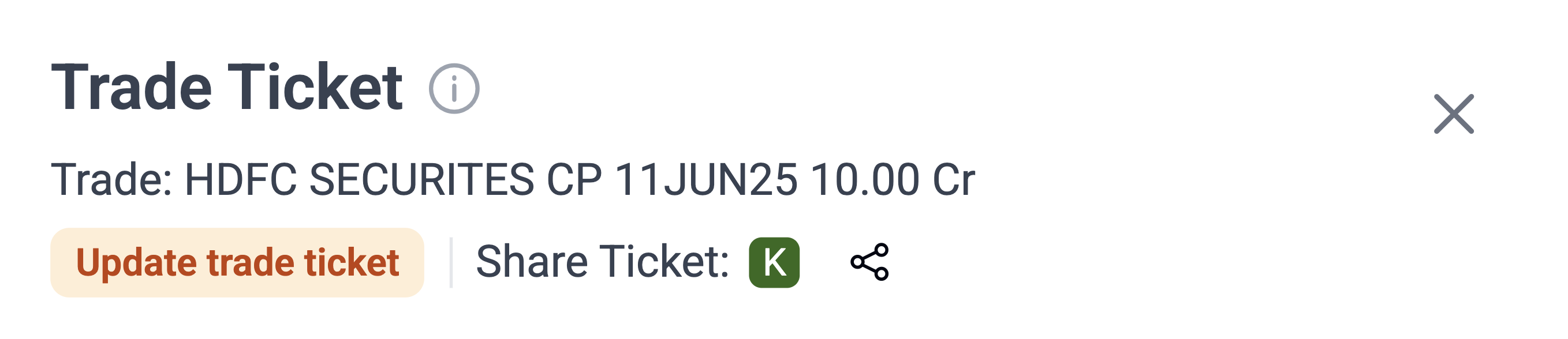
Dealer Workflow
Dealer-to-broker Tickets
In this flow, the broker has already filled in the details for the dealer. The dealer only needs to verify and submit the ticket to RFQ. For OTC trades, the dealer needs to confirm so that the ticket flows to the blotter.
If the dealer wants the broker to modify any detail, they can coordinate via Chat.
The dealer can also share the ticket with other members from his/her organisation using the share button present at the top of the trade ticket.
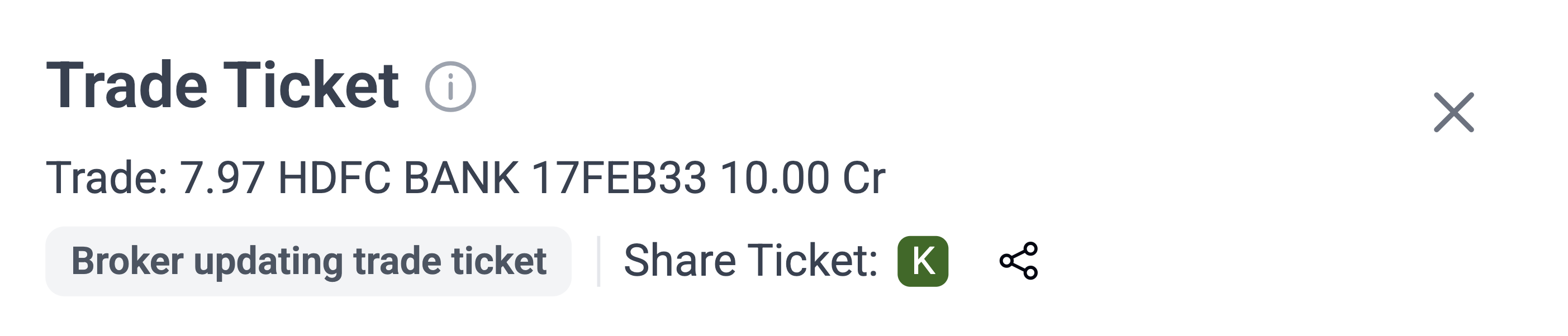
Dealer-to-Dealer Tickets
The dealer has to fill in all the details in this case and send to counterparty. The rest of the steps are the same. Only the dealer that fills in the details can modify the ticket, the other dealer can request modifications via Chat.
The dealer can also share the ticket with other members from his/her organisation using the share button present at the top of the trade ticket.
Updated 8 months ago