Managing user roles
OpsAdmins can provide users of their organisations with the required roles using the following steps:
-
Open the "Manage Users" page on the top right corner of the screen
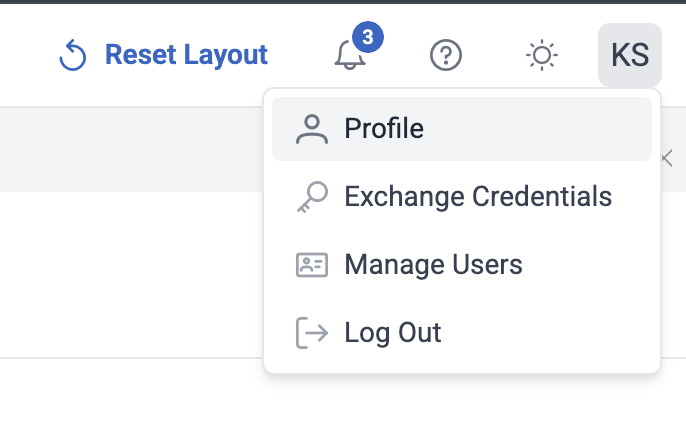
-
Change the role of the user by using the dropdown and click on done.
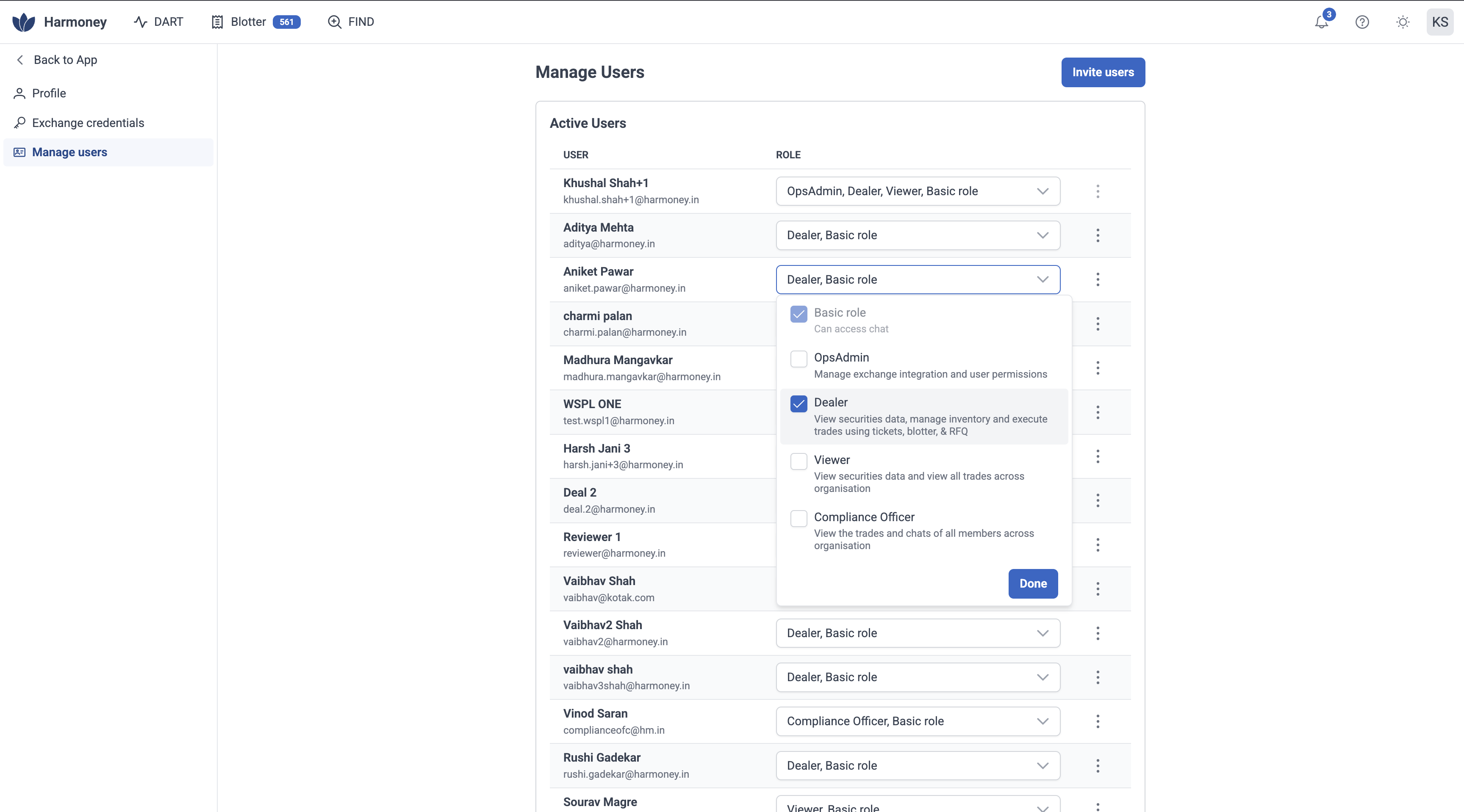
Updated 7 months ago