Inventory
Inventory is used by dealers who manage prop books and have securities to sell in the market
Inventory allows a dealer to show his/her book stock to the market. Dealers can upload the inventory as a one-time activity and show the stock to the market very easily.
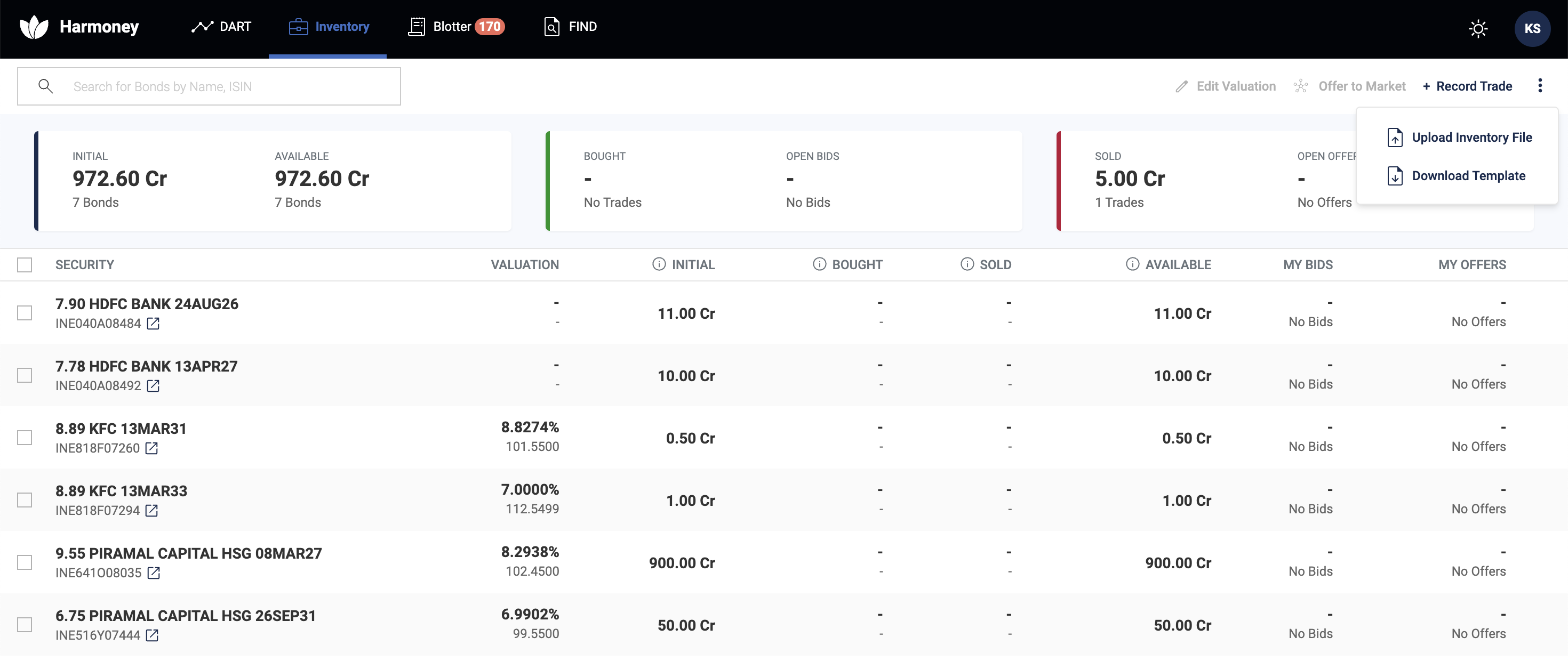
A dealer has to do 2 things. Upload Inventory and Offer to Market
Upload Inventory
A dealer can upload inventory as a one time activity. This can be done from the top right.
The Excel template has the following details
- ISIN - unique identifier of the bond
- Quantum(in Lacs)/Units - The dealer has to add either the quantum or the number of units he has in his books
- Valuation Yield/Valuation Price (optional) - The dealer can enter valuation at which the security is marked in his books. This information is available only to the dealer
Once the inventory is uploaded, the dealer needs to show the offers to the market daily based on what the dealer is trading every day
Offer to Market
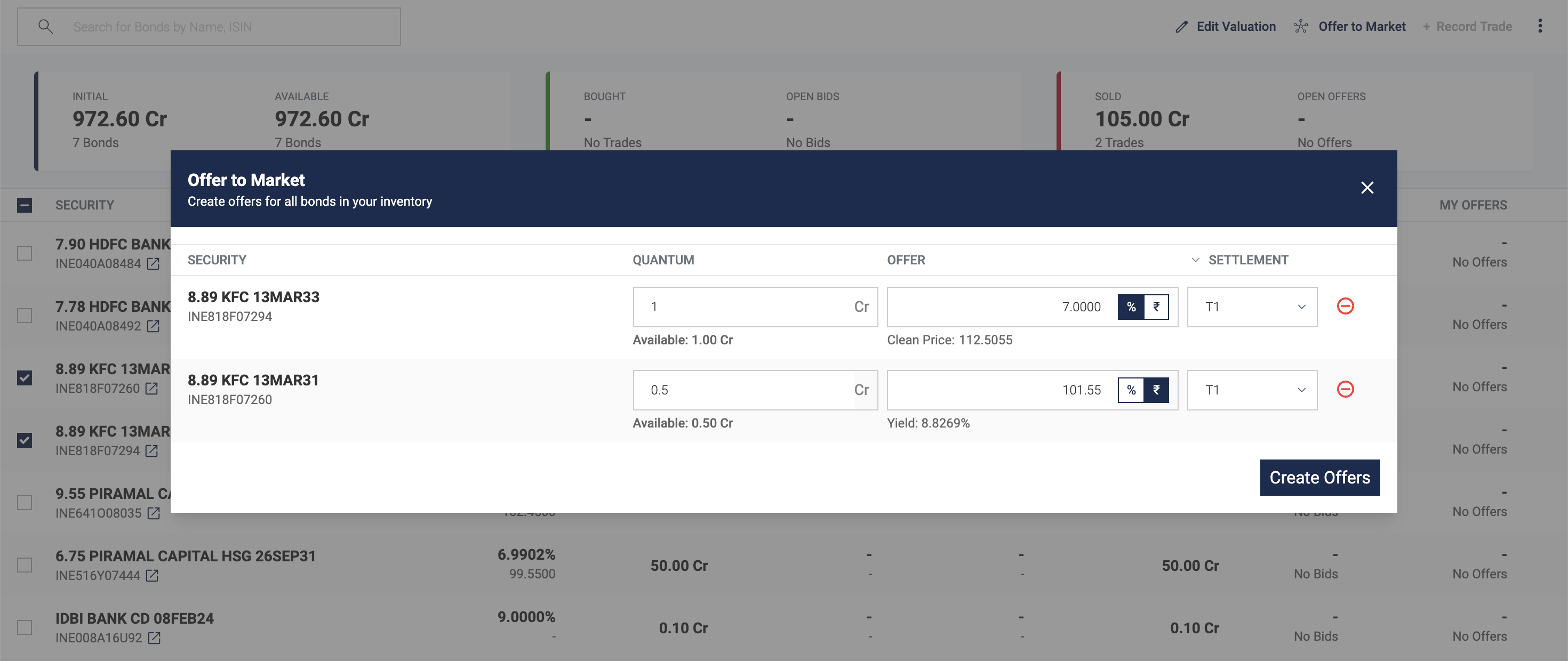
Once the inventory is uploaded, the dealer can showcase the bonds he is interested in trading using "Offer to Market"
- The dealer selects the bonds he wants to trade from the inventory and clicks "Offer to Market" from the top right
- The dealer now reviews the quantum, offer and settlement and then "Create Offers"
This will populate the public runs. Public runs are visible to everybody and the Harmoney's trading community can engage with the dealer and start negotiating on Harmoney Chat.
Updated 2 months ago
